Background Checks
Background checks are processed through our verification partner, Certn. We encourage all Syzl users to follow our additional safety guide when booking or listing a space.
Why might a Kitchen Host require a background check in addition to ID verification?
Hosts are responsible for determining their own unique requirements for those who will be in their kitchen. Some reasons may include that the space is shared with children or other vulnerable members of the community or that the space contains irreplaceable valuables, such as religious relics. If you have specific questions, you are welcome to contact the Host directly through the messaging feature on the Syzl app.
Have the following on-hand to complete your Canadian Background Check
- A piece of Government issued ID (e.g. Passport, Driving License, Permanent Resident Card, Provincial Healthcare Card)
- Your Social Insurance Number—this is optional, but will speed up the process.
- Your current address and up to 2 previous addresses.
Performing a Canadian Background Check
- We suggest that you use your mobile device to perform your background check. You will have to take a selfie and it will be easier to complete with a mobile device.
- Once you login to your Syzl account, you'll be prompted to start a background check:
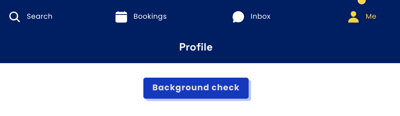
- Select 'Background check' and follow the on-screen instructions to complete your background check.
- You will then be redirected to Certn to complete your check.
- Follow the information on-screen and upload a selfie and your ID when prompted.
- Once you finish your Background Check, you should see the following message:
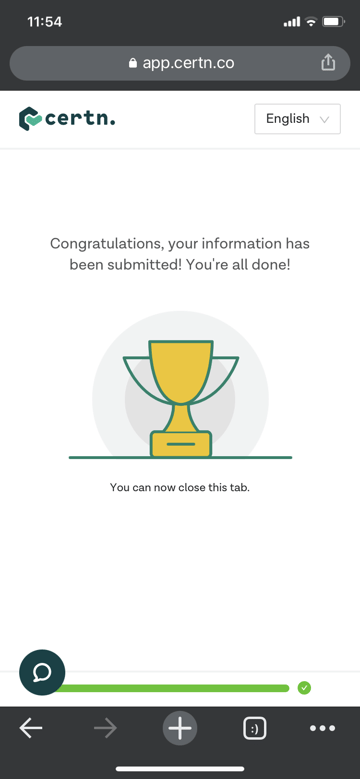
- It can take up to 24 hours for you to receive your results.
- Once you receive your results, you're good to go!
Still have a question?
Drop us a message at help@syzl.io and we will get back to you ASAP!
