Sometimes plans change!
To cancel a booking in the app:
- Select Bookings.
- Find the kitchen booking you no longer need.
- Click Cancel Booking at the bottom of the screen.
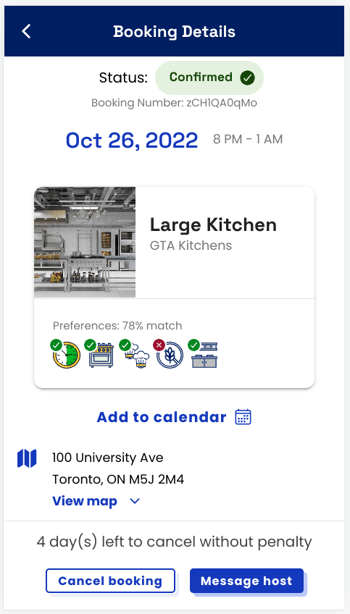
- Provide a reason to the Host in the text box and confirm the cancellation by tapping the red Cancel Booking button.
.png?width=350&height=614&name=mceclip0%20(1).png)
Syzl prohibits hosts from making booking decisions or cancelling reservations based on race, colour, ethnicity, national origin, religion, sexual orientation, gender identity, or marital status.
Still have a question?
Drop us a message at help@syzl.io and we will get back to you ASAP!
