After your booking is complete, you can access and download a copy of the invoice and receipt.
For your records, we recommend downloading and saving the receipt as soon as it's available.
To locate your receipt:
- Load the Syzl web app and go to your profile (login, if necessary).
- Click on Bookings on the bottom menu >> Select Past at the top.
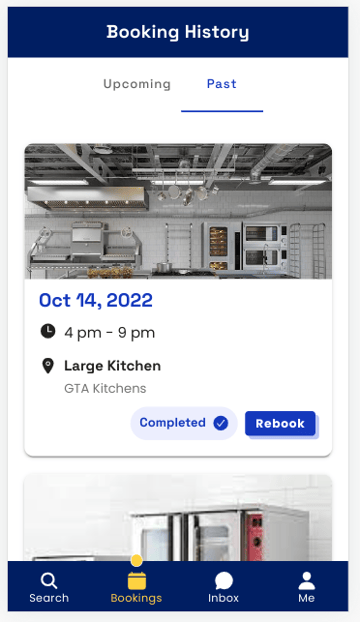
- Choose a kitchen booking and scroll to the middle of the page. There will be a blue link there titled Booking Invoice.
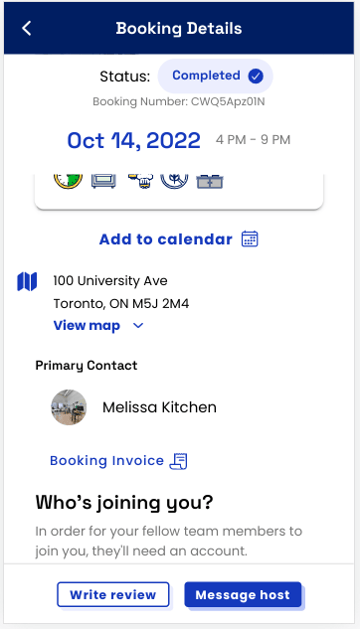
- Click the link. A separate browser window will open that shows the details of your booking. To download a copy of the receipt, click Download Receipt.
.png?width=360&height=640&name=Untitled%20design%20(1).png)
*Note: Prepaid cards are not accepted as a form of payment.
Have another question? Check out our FAQs or send us an email at help@syzl.io.
